
iOS 17.4 introduces the ability to assign languages to Siri specifically for when it reads your messages to you. Languages can be different than the assigned language used for Siri for all other tasks. This is useful for when you primarily use Siri in one language, but you chat with people using other languages.
The new option is available in Settings > Siri & Search > Messaging with Siri. Under the READ MESSAGES section, there’s a new Add Language… button that prompts of range of language options.
The subtext for the new option as follows: “Siri will also read messages using the languages in the list. This will not change the primary language Siri listens to and responds in.” Multiple languages can be added to the list.
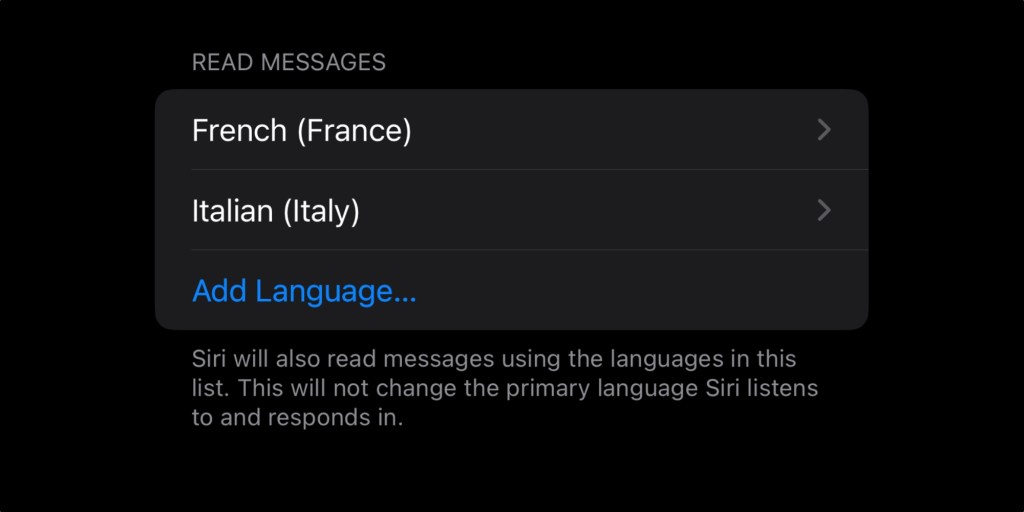
iOS 17 also introduced the ability to invoke Siri with voice by saying “Siri” in addition to “Hey Siri,” and iOS 17.4 adds support for more languages that support the new “Siri” feature.
More
- Apple announces support for third-party iPhone app stores in the EU, coming with iOS 17.4
- Apple will prompt users to set default browsers and allow third-party web engines on iPhone in the EU
- Apple now allows game streaming apps in the App Store
- These new emoji are coming in iOS 17.4
FTC: We use income earning auto affiliate links. More.





Comments